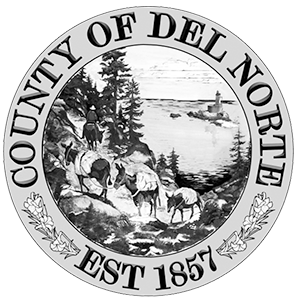General Information
Phone Numbers
(707) 464-7204
How To Attend A Board Meeting
Regular meetings of the Board of Supervisors are held and broadcast live the 2nd and 4th Tuesday of each month. Meetings are held in the Flynn Administrative Center located at 981 H Street, Crescent City
How to watch on YouTube.
Go to our YouTube channel to watch our meetings live or watch replay of meetings that have ended. You will not be able to provide public comment when watching from YouTube.